
Creating a new project
To create a new project, you must proceed as follows:
1.In the menu bar, select "File > New project" or click on the "New" button located in the general toolbar (see figure 1).
2.By making one or other of these selections, a new tree structure is created under the folder "Project". For the moment the name of this project is "New project" and appears in the software header (see figure 1).
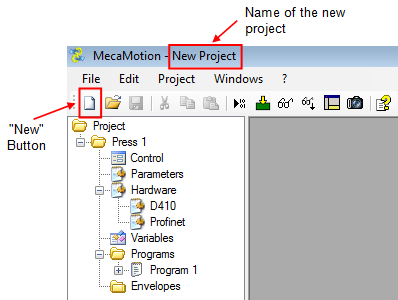
Figure 1: Creating a new project
3.When the new project is created, the first thing to do is to save it. To do this, select "File > Save as...". A window opens in which, under "File name", give the name of the project, then select the location where you want to save it using the explorer.
4.The project name is displayed in the header of the press software (Figure 1).

