
"Breakpoint" instruction
This instruction is used to pause the execution of the part-program.
You can choose whether or not to pause the program execution at the breakpoints. In automatic mode, setting Profinet input bit n°240.2 to "1" allows pauses to be made at breakpoints, if you leave this bit at "0", pauses will not be made.
To continue the execution of the part-program after a breakpoint, you must activate the Profinet input bit n°240.3 for 50ms (rising edge detection).
In standalone mode, in the control window, you can choose by checking the "breakpoint" box to work with or without the breakpoints, in this mode, the start button allows you restart the execution of the part program.
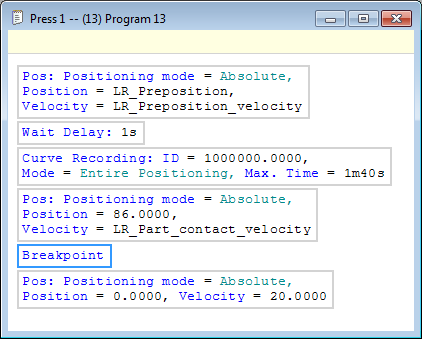
Figure 1: Example of using the breakpoint instruction

