
"Force sensor management" instruction
This instruction changes the range of the force sensor and reset the value of the force sensor.
Range 1 corresponds to the smallest range of the force value (example 0 to 150N) and range 2 corresponds to the largest range (example 0 to 1500N).
At the beginning of a program, you must reset the force sensor and choose the range you want to work with.
Use of the instruction
When you change the range, it is imperative to reset the force sensor.
If you use the instruction to switch consecutively to "reset" mode and then to "measurement" mode, you must insert a waiting delay of at least 100[ms] between the two. (figure 1)
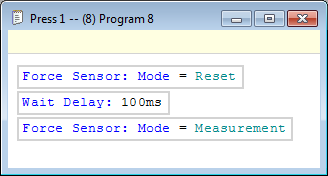
Figure 1: Reset/Measurement of the force sensor
Insert the instruction into the part-program and choose "reset" or "measurement" mode.
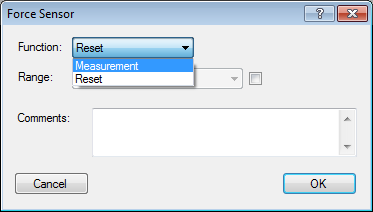
Figure 2: Force sensor measurement/reset
If you want to change the "range" you must check the box to the right of the field to enable the range selection. (see figure 3)

Figure 3: Selection of the force sensor range
Example of use: In this example, we want to activate the "range 1" of the force sensor. The procedure for changing the force sensor range is as follows: 1) activate the reset mode, 2) wait 50ms, 3) change the range always in reset mode, 4) wait 100ms, 5) activate the measurement mode. 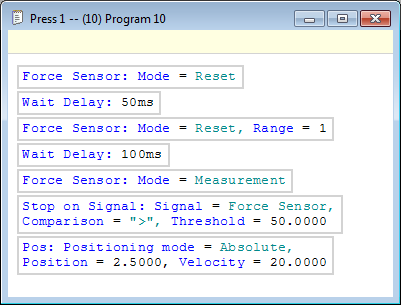 Figure 4: Use of the force sensor management instruction |

