
"Stop on signal" control instruction
This instruction is used to stop the press axis as soon as a signal has exceeded a certain threshold (larger or smaller).
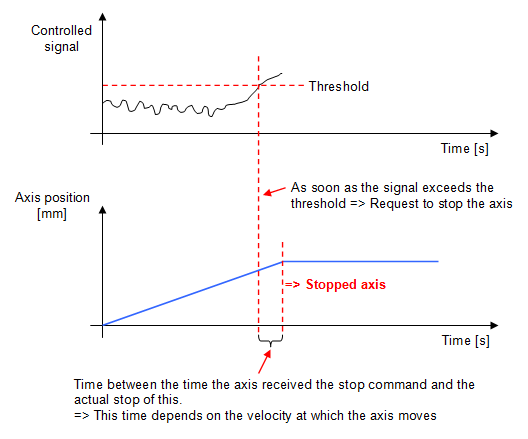
Figure 1: General operation of the signal stop control
The signals that can be controlled are as follows:
•Axis position
•Force sensor
•Measurement sensor signal
There are two types of trigger-to-threshold comparisons:
•Greater than ">": If the signal passes above the threshold => Axis stop
•Smaller than "<": If the signal falls below the threshold => Axis stop
The threshold value can come from a user variable or be given as a constant.

Figure 2: Example of programming a stop control on signal. Axis stop if measuring sensor position > 0.2[mm]
Below is a list of the instruction's input and output parameters:
Parameter name |
Declaration |
Type of data |
Default value |
Description |
|---|---|---|---|---|
Signal |
Input |
Enum [Source signal] |
Axis position |
Comparison signal, measuring sensor, axis position or force sensor |
Comparison |
Input |
Enum [Comparison] |
> |
Comparison type ">" or "<" |
Threshold |
Input |
LREAL |
0 |
Threshold that the signal must reach to generate a stop of the axis |
Table 1: List of instruction parameters
Example of use: We want to detect a measuring sensor problem, if the measuring sensor position exceeds the threshold of 0.2[mm] before the axis is in preposition, we create an error. If the value of the measuring sensor has not exceeded 0.2[mm] during the movement to the preposition, we move to the absolute position 25.4[mm] otherwise the jump instruction brings us to the end of the program. 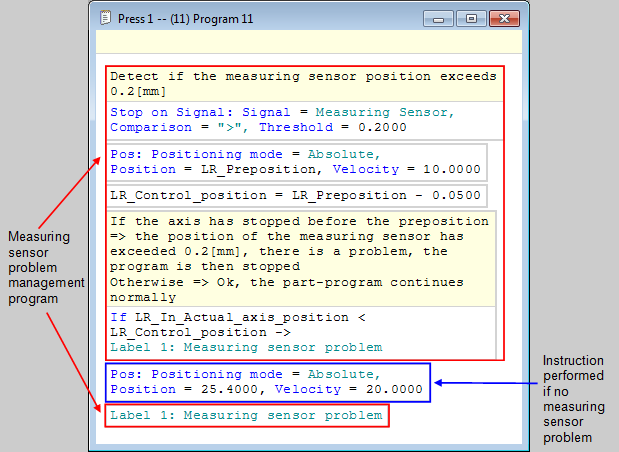 Figure 3: Using the signal stop function to detect a measuring sensor problem |

